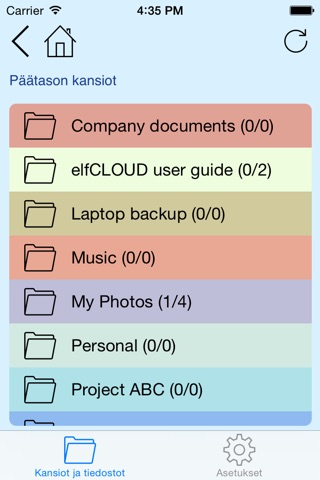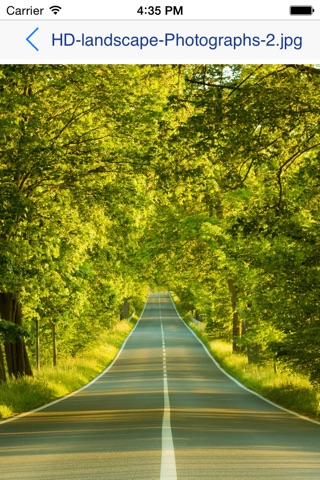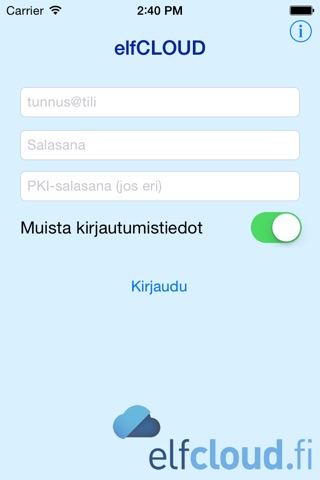
elfCLOUD app for iPhone and iPad
Developer: elfGROUP Kyberturvallisuuspalvelut Oy
First release : 15 Jan 2015
App size: 4.47 Mb
elfCLOUD Secure Cloud Storage iOS Client.
elfCLOUD is a Finland based secure cloud storage platform. Your information is encrypted locally on your device and only then transferred over the network and stored on servers within Finland. The encryption keys are never sent to the servers in usable format, which means that also elfCLOUD employees do not have technical means of accessing the data.
The elfCLOUD iOS client allows you to access your elfCLOUD folders and folders that have been shared with you. You can browse, download, decrypt and open documents, images and other files. After login, you will have access to the all the folders and files that you can normally access with the elfCLOUD desktop application.
You must have an elfCLOUD account to use this app. For the desktop use, please download and install the elfCLOUD application, create some cloud folders and upload your files. These will then be available also via the iOS client.
If you use file encryption when uploading to the cloud, there are couple of steps required so that your iOS client will be able to access the content keys needed for decrypting the files. After these two simple steps your iOS device can access the keys and decrypt the files:
1. In the desktop app, go to Settings / Identity page and make you have created your personal identity. The identity will have a separate password than your login password. In case you create the identity from the Settings view, please make sure to choose to save your private key into the cloud (password protected). If you have already created the identity, but cannot remember its password anymore, you can always create a new certificate.
2. After you have created the necessary content keys, make a key chain backup to the cloud on the Settings / Keys page. Select "Cloud tools" and "Backup key chain to the cloud". The content key chain will be encrypted with your personal certificate. elfCLOUD employees will not be able to access your content keys, nor to decrypt your files.
With this done, your iOS app will be able to download the personal certificate from the cloud, read it by using the identity (PKI) password given and decrypt your content key chain. The keys will then be automatically used to decrypt the downloaded files.
All feedback, comments and supports requests can be sent to: [email protected]